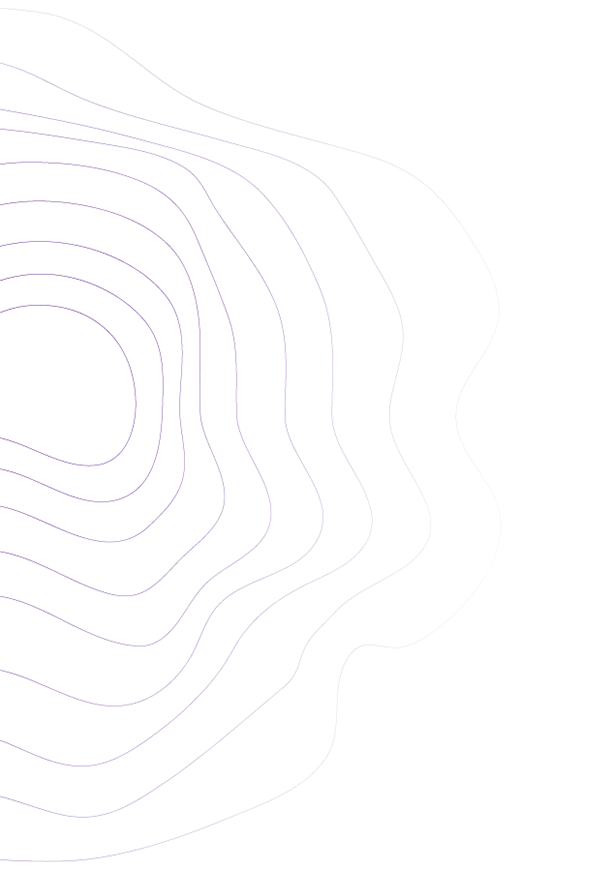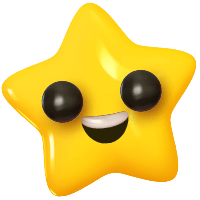Basics
What is Influencer Marketing? More
Who or what is an influencer? More
What are micro-influencers? More
How to find influencers? More
What makes a "good" influencer? More
Influencers vs. Brand ambassadors More
How is Influencer Marketing different from affiliate marketing? More
What is influencer- / creator management? More
Is Influencer Marketing effective? More
What are the key benefits of Influencer Marketing? More
How to work with influencers? More
How to reach out to influencers? More
To what industries does linkr offer Influencer Marketing services? More
Why should I register on linkr? More
Can I use linkr to identify influencers for my business? More
Brands
Influencers