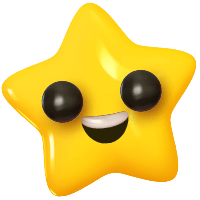Finding a specific cooperation on linkr is easy. Here's a step-by-step guide to help you locate the cooperation you're looking for:
1. Navigate to the Cooperation page: Start by logging into your application and accessing the Cooperation section. This section is typically where all your cooperation records are stored.
2. Access the Manage Option: Inside the Cooperation section, you will find a "Manage" option. Click on "Manage" to access the cooperation management page.
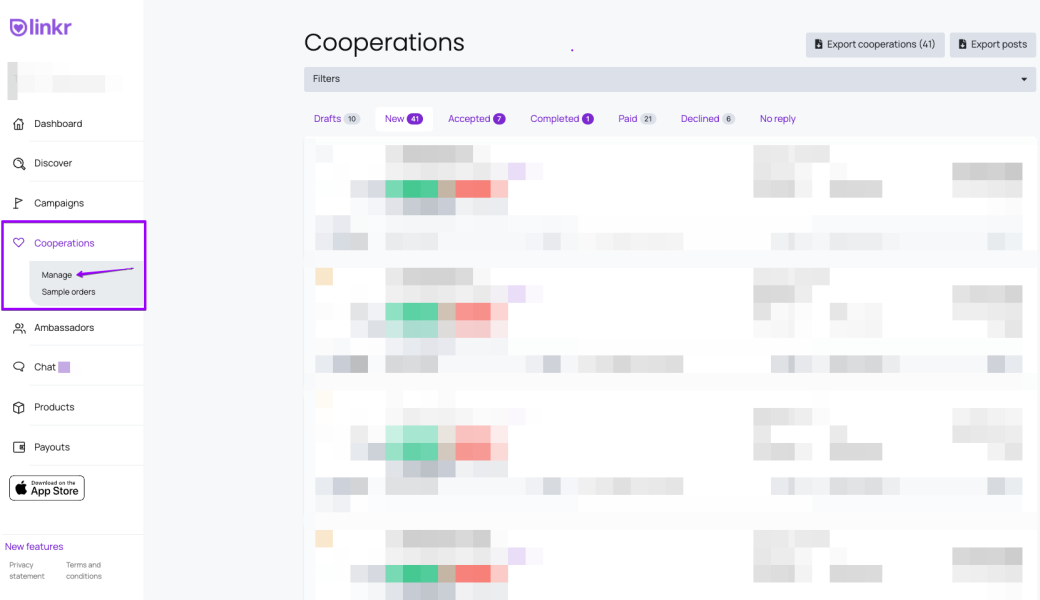
3. Open the Filters Option: After clicking the "Filter" button, a set of filter options will open up on your screen. These options will allow you to specify the criteria for the cooperation you want to find.
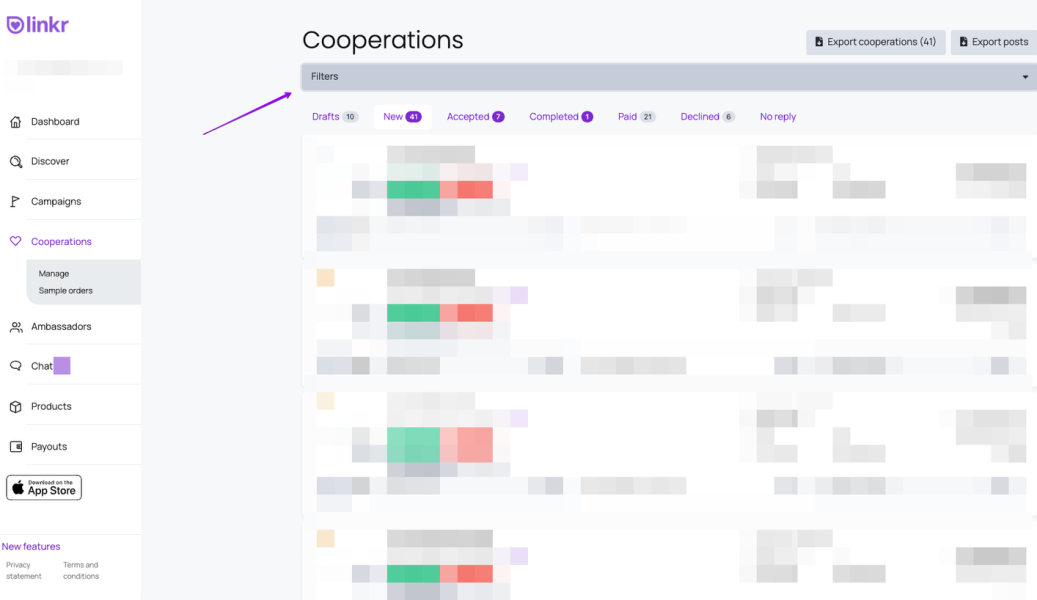
4. Apply Appropriate Filter Options: Here's where you can get specific. Choose the criteria that best match the cooperation you're looking for. This might include filtering by name (cooperation partner), cooperation name, date range, Country, or any other relevant attribute.
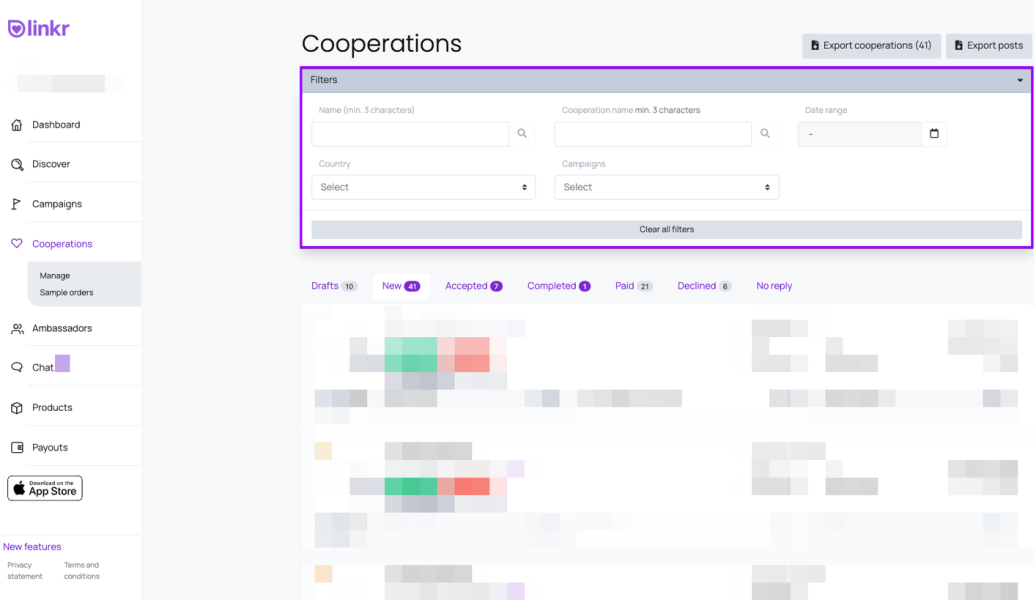
5. Filter by Cooperation Name and Name: To search for cooperation based on the cooperation name and cooperation partner name, you'll need to utilize the search buttons located near the respective fields. Click on the search button next to the fields after entering the necessary text.
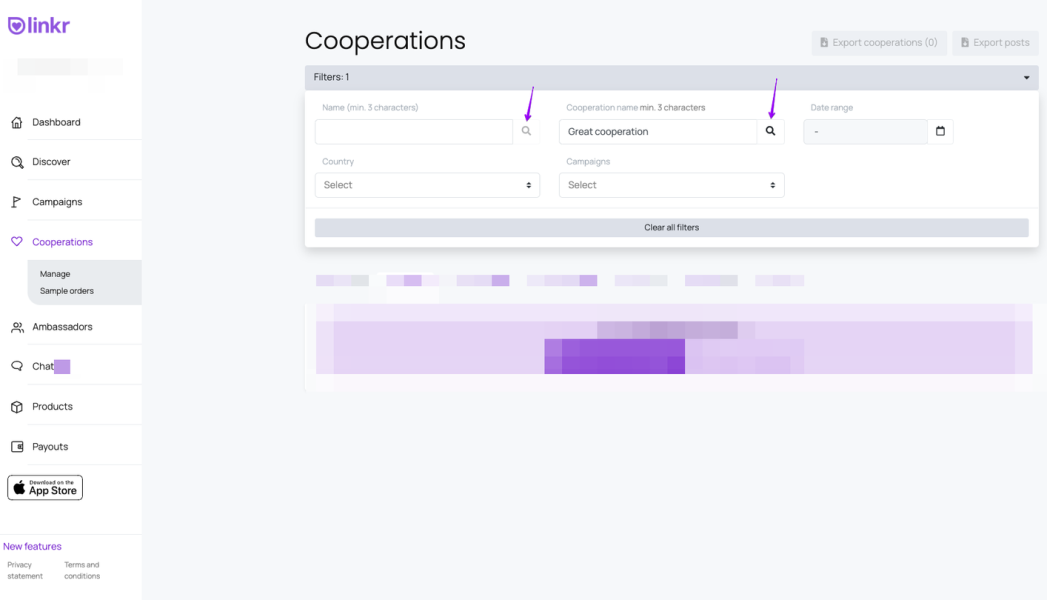
6. Apply Appropriate Filter Options: If needed, you can still apply additional filter options for other criteria like date range, country, or any other relevant attribute. Once you've selected the filter options from the dropdown list, they are automatically applied to the cooperation records and you will see appropriate cooperations.
7. View the Filtered Cooperation: After applying the filters, the cooperation records that match your chosen criteria will be displayed on your screen. You can scroll through these results to find the specific cooperation you were searching for.
That's it! By following these steps, you'll be able to quickly and efficiently locate the certain cooperation you need within linkr application.
If you have any further questions or encounter any issues during this process, don't hesitate to reach out to our for assistance. We're here to help!