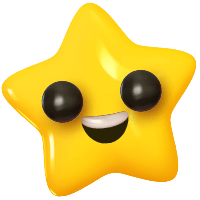Are you curious about the "Rating" feature on linkr? This FAQ article will provide you with a clear understanding of this feature and how it can benefit both brands and influencers.
Q: What is the "Rating" feature on linkr?
A: The "Rating" feature is a valuable addition to linkr, designed to enhance the way brands and influencers evaluate and provide feedback on their cooperation experiences. It allows users to rate and review each other based on the collaboration's success, professionalism, and overall satisfaction.
Q: Why does the "Rating" feature matter?
A: The "Rating" feature is significant for the following reasons:
Evaluation: It provides a platform for both brands and influencers to evaluate the quality of their cooperation. Ratings and reviews help in assessing the effectiveness of the collaboration.
Transparency: It promotes transparency in influencer marketing by allowing users to share their experiences openly. Honest feedback benefits the community by ensuring accountability and professionalism.
Improvement: The feedback received through ratings helps users make improvements in their future collaborations, leading to more successful partnerships.
Q: How does the "Rating" feature benefit brands and influencers?
A: The "Rating" feature benefits both brands and influencers in the following ways:
For Brands:
Quality Control: Brands can assess the quality of influencer content and professionalism.
Improved Collaboration: Honest feedback enables brands to work with influencers who align with their expectations.
For Influencers:
Professional Growth: Constructive feedback helps influencers improve their skills and approach.
Visibility: High ratings can attract more collaboration opportunities, as brands seek reliable influencers.
Transparency: Influencers can build trust by sharing their collaboration experiences and receiving feedback.
Q: How do I rate and review a cooperation on linkr?
A: To rate and review a cooperation, follow these steps:
Log in to Your linkr Account: Access your linkr account using your credentials.
Access Cooperations: Navigate to the "Cooperations" → Manage section.
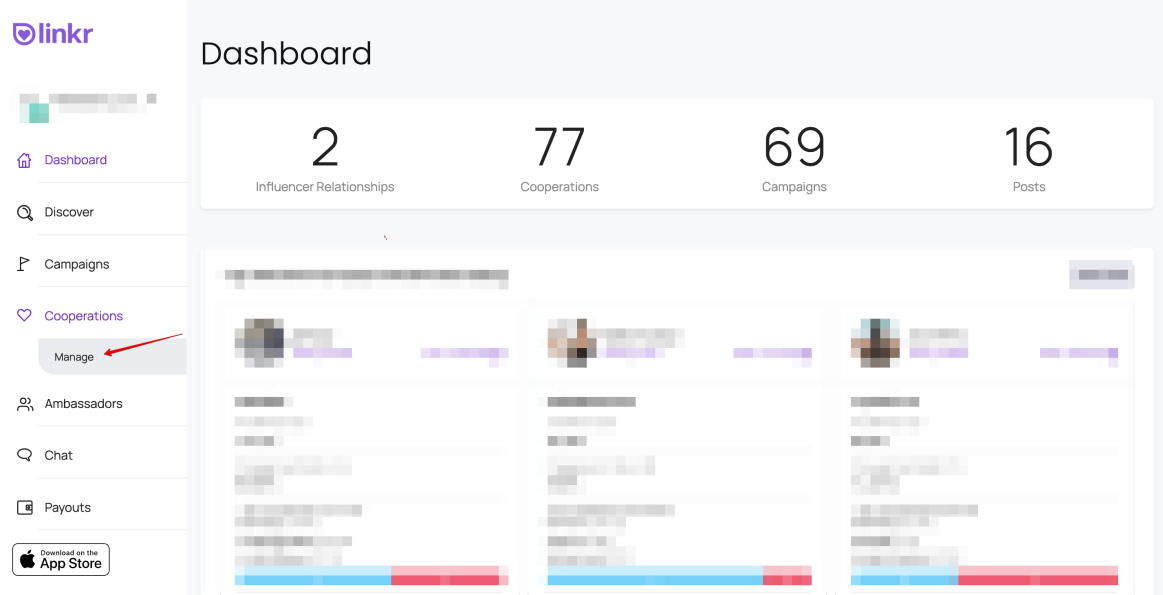
Select the “Completed/Paid” Cooperations: Choose the cooperation you'd like to rate and review.
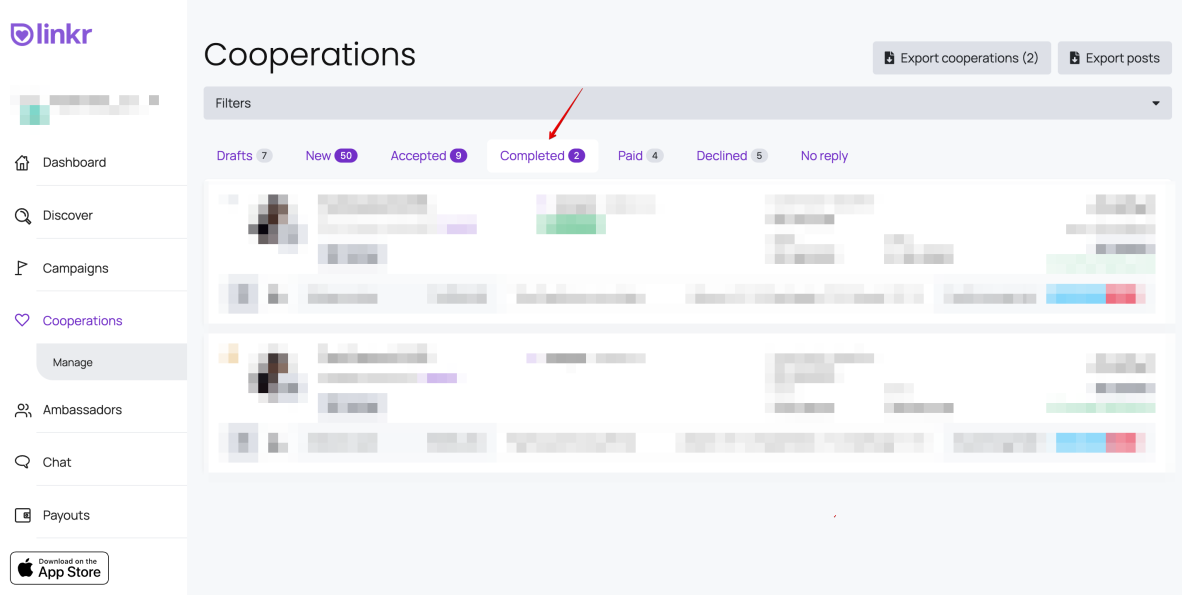
Rate and Review: Find the "Rating" button, where you can assign a star rating and provide a written review.
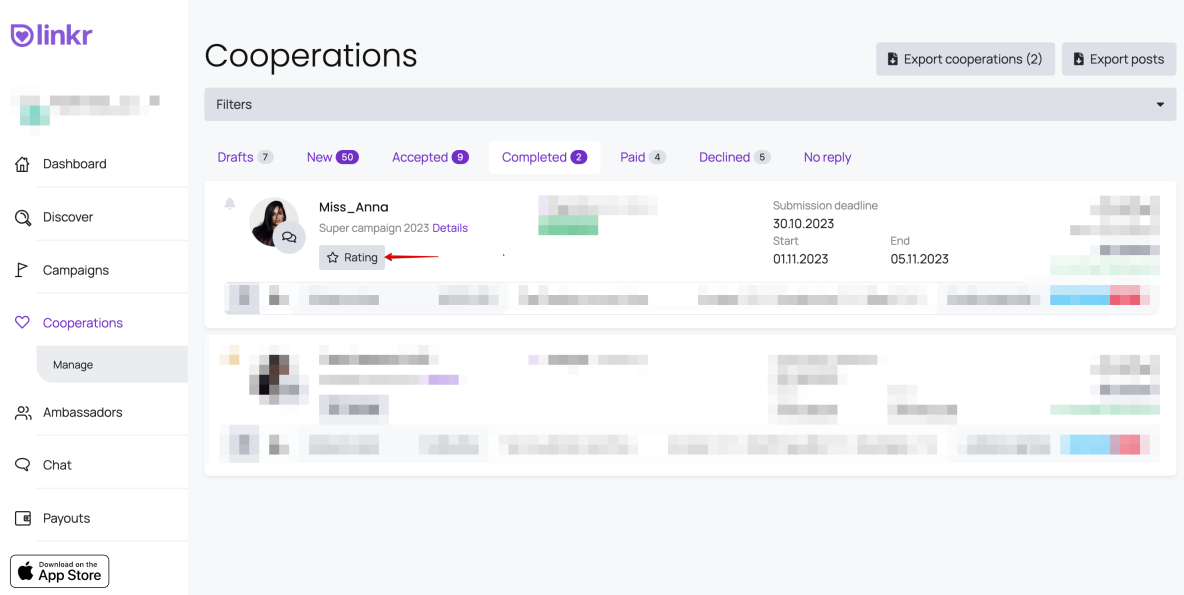
Submit Your Rating: Click the "Submit" button to submit your rating and review.
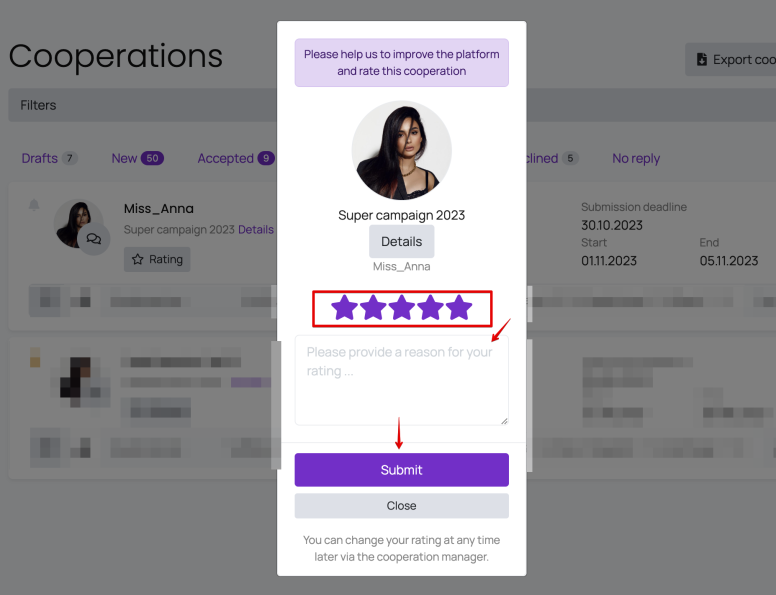
Q: When can I rate a cooperation on linkr?
A: You can rate a cooperation on linkr after the cooperation's end date has passed. You have up to 14 days from the end date to provide your rating and review.
Q: Can I dispute or respond to a rating and review?
A: Yes, if you believe a rating or review is inaccurate or unfair, you can contact our support team to discuss your concerns. We will work to address any disputes and ensure a fair resolution.
Q: How does the "Rating" feature contribute to the linkr community?
A: The "Rating" feature contributes to the linkr community by fostering accountability, trust, and professionalism. It helps maintain a positive and transparent environment where brands and influencers can build successful, long-lasting partnerships.
If you have any further questions or need assistance with this feature, feel free to reach out to our for guidance. We're here to help you make the most of the "Rating" feature on linkr!