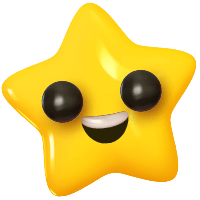Q1: Where can I find my generated invoices?
A: You can easily access your invoices by logging into your linkr account and navigating to the "Invoices" section. This is where all your transaction-related documents are stored for your convenience.
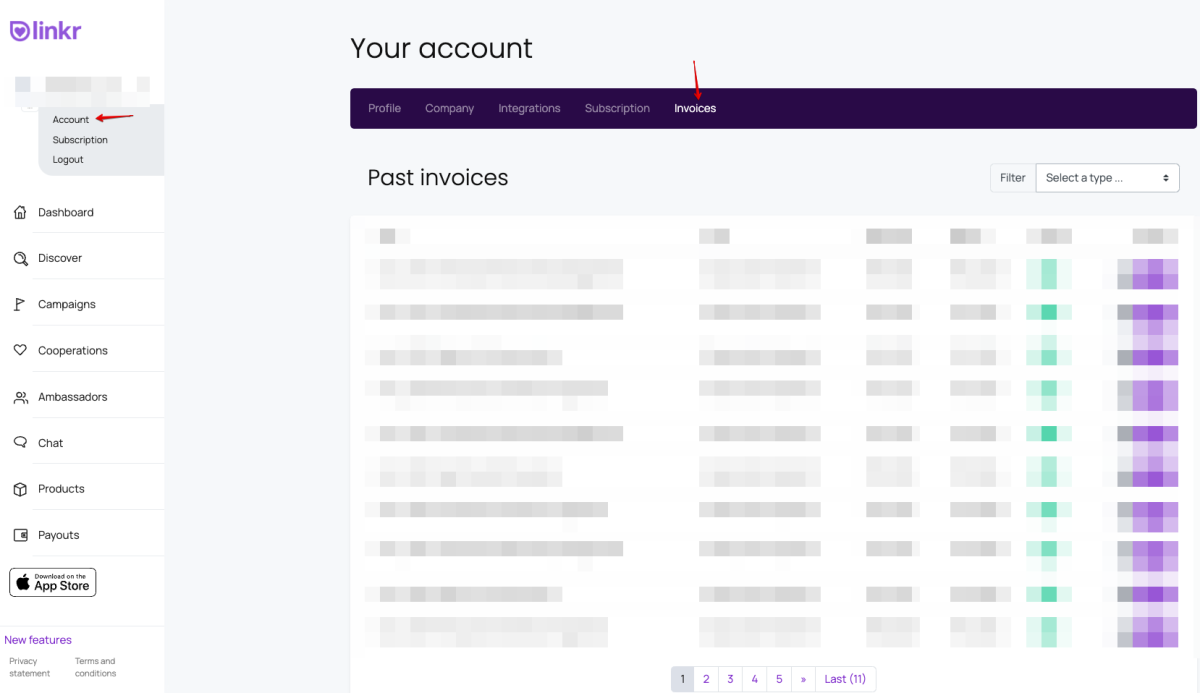
Q2: What types of transactions generate invoices?
A: Invoices are generated for various transactions, including:
Purchasing a subscription
Payments for collaboration with Influencers
Commission payments
Sample products
Q3: How do I view my invoices?
A: To view your invoices, follow these steps:
Log in to your linkr account.
Go to the "Invoices" section.
Look for a list of your transactions, and click on the relevant transaction to view the associated invoice.
Q4: Can I download my invoices for record-keeping?
A: Absolutely! To download your invoices, follow these simple steps:
Log in to your linkr account.
Navigate to the "Invoices" section.
Find the transaction for which you need the invoice.
Click on the "Download" button next to the relevant invoice.
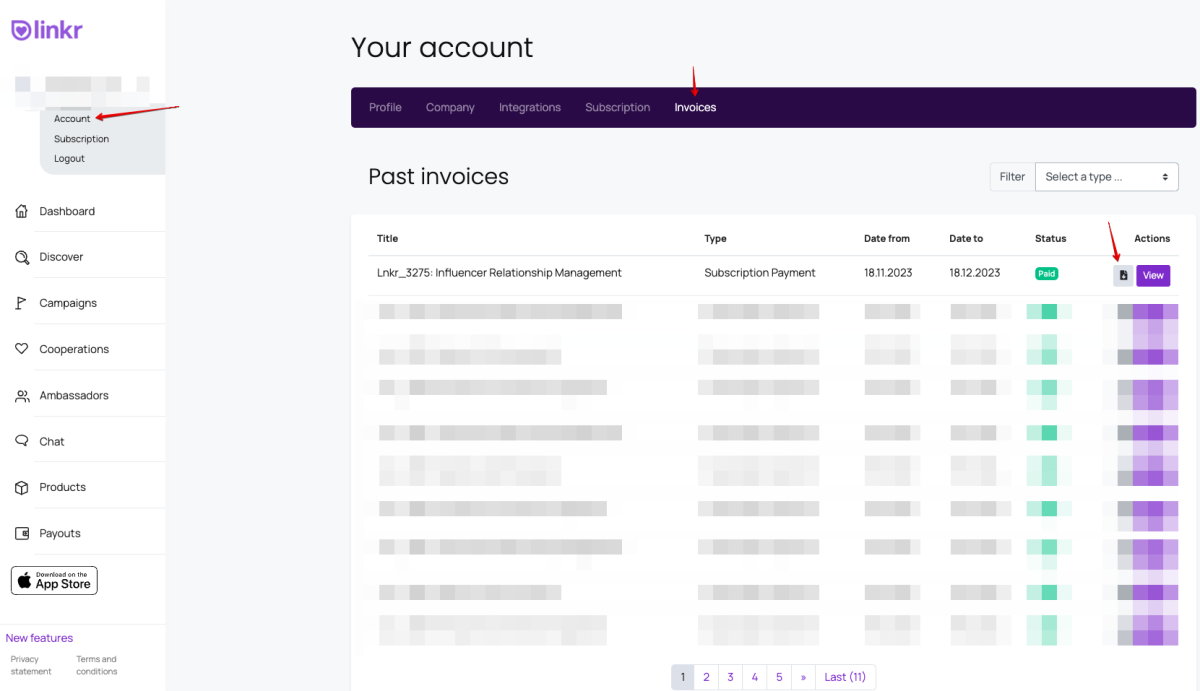
Q5: Is there a way to filter invoices based on transaction type?
A: Yes, you can filter your invoices based on transaction type. In the "Invoices" section, you'll likely find filters or categories that allow you to sort transactions by type, such as subscription payments, Cooperation payments, commission payments or Sample Product.
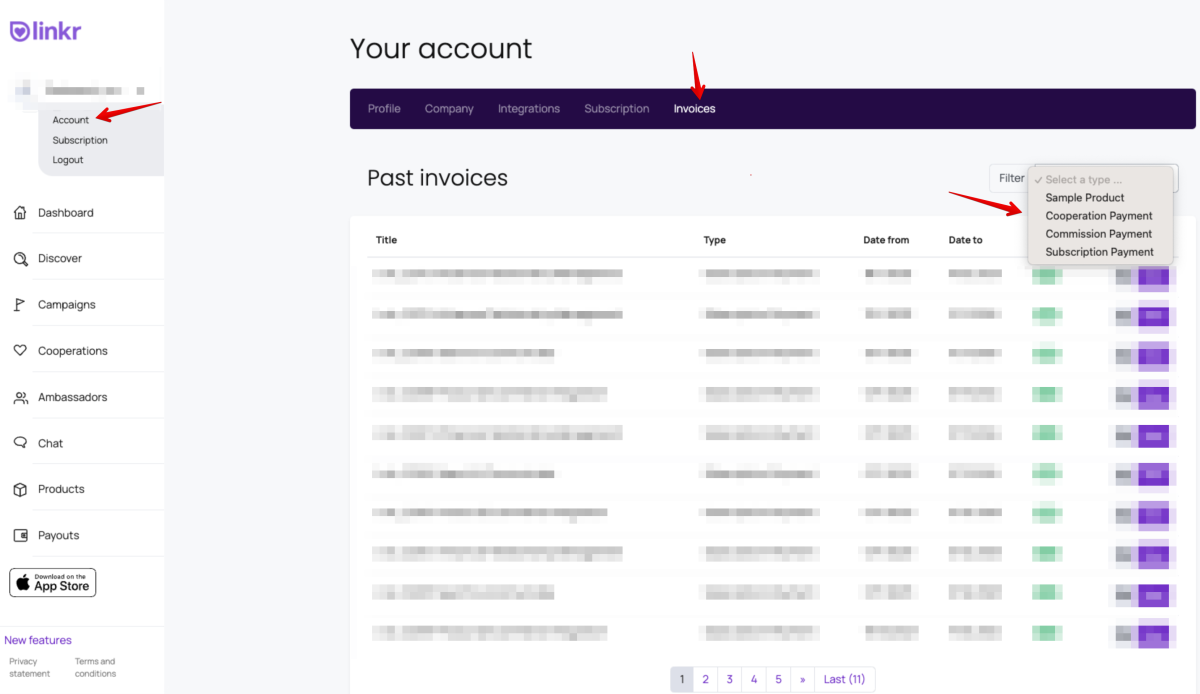
Q6: Are my invoices available for past transactions?
A: Yes, your invoices for all transactions, including past ones, are stored in your account. Simply access the "Invoices" section, and you'll find a comprehensive list of all your past transactions along with their associated invoices.
Q7: Can I get a receipt for my payments instead of an invoice?
A: While invoices are the standard documentation for transactions, you can use the downloaded invoice as a receipt. It contains all the necessary details for your records, including the payment date, amount, and transaction details.
Q8: What do I do if I can't find a specific invoice?
A: If you're having trouble locating a particular invoice, double-check your filters in the "Invoices" section. If the issue persists, reach out to our customer support team for assistance. They'll be happy to help you locate the required document.
For any further assistance, feel free to contact our . We're here to ensure your experience with linkr is seamless and enjoyable!