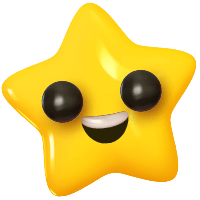For Shopify:
If you're using our application via Shopify integration and you'd like to change the language settings, it's a straightforward process. Here's how you can do it:
Login to your Shopify Account: Begin by logging into your Shopify account.
Access Account Settings: Once logged in, click on your account logo image, usually located in the top-right corner of the screen. This will open a dropdown menu.
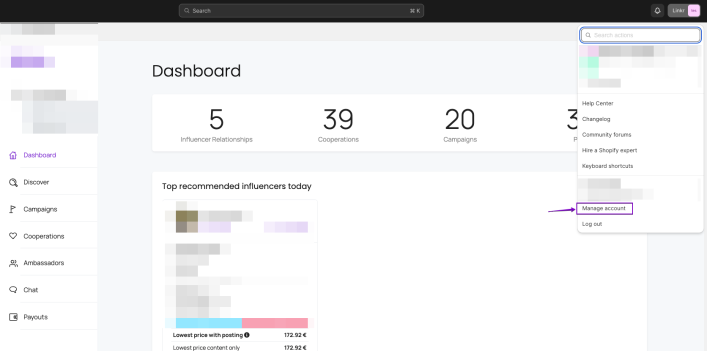
Manage Account: From the dropdown menu, select "Manage Account."
Preferred Language: Inside your account settings, navigate to the "Preferred Language" section. Here, you'll find a list of languages. For instance, you can choose from options like German, English, and Dutch, these languages are available for our application.

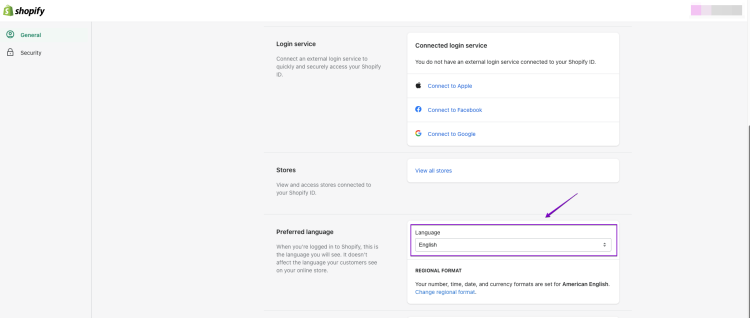
Select Your Preferred Language: Choose the language you want by clicking on it. This will set your preferred language for the application. Do not forget to save applied changes.
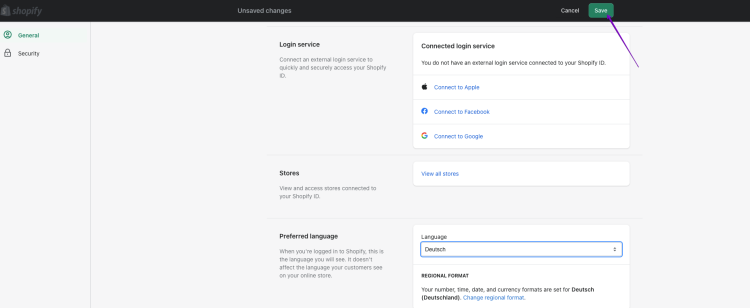
Reload the Application: To apply the new language settings, go back to the initial page where the application is open. Simply reload the page, and the new language will be applied.
For Non-Shopify:
For users not using Shopify, changing the language setting is just as easy:
Navigate to the Account Page: After logging into your account on our platform, go to the "Account" page.
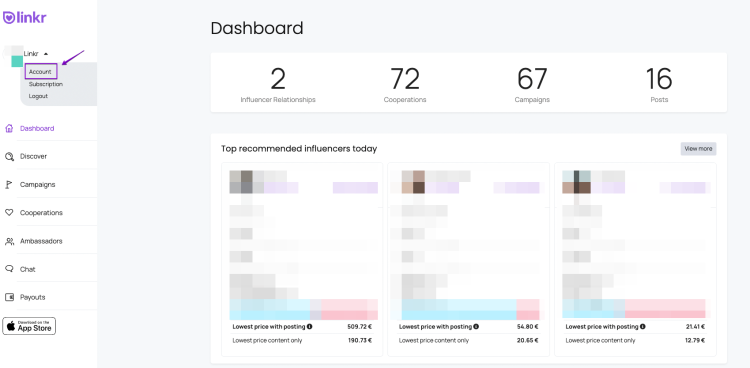
Access "Your Settings": Inside the "Account" page, you'll find a section labeled "Your Settings.”
Language Selection: In the "Your Settings" section, you'll see an option to change your language settings. Click on it.
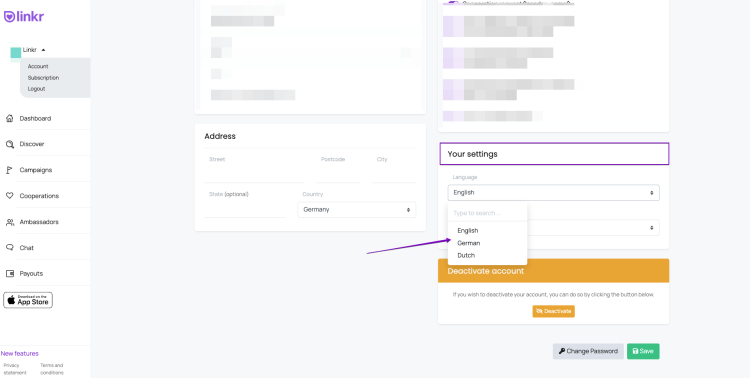
Choose Your Desired Language: A list of available languages will appear. Select the language you prefer to use in the application.
Save Changes: After selecting your preferred language, make sure to save your changes.
With these simple steps, you can easily change the language settings in our application, whether you're using it via Shopify or not.
In case we could not fully answer your question with this please feel free to contact our linkr network support team
Enjoy using our application in your preferred language!