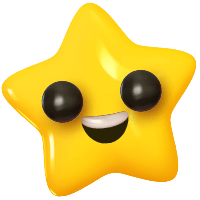Managing your billing information and payment methods is essential when using linkr application to ensure uninterrupted access and a hassle-free experience. This FAQ article will guide you through the steps where to find billing section and how to update or change your billing information and payment methods.
To manage your billing information, follow these steps:
Log In: Sign in to your account using your credentials.
Navigate to the Billing Infornation section: Go to the Account → Company tab → Scroll down to the section
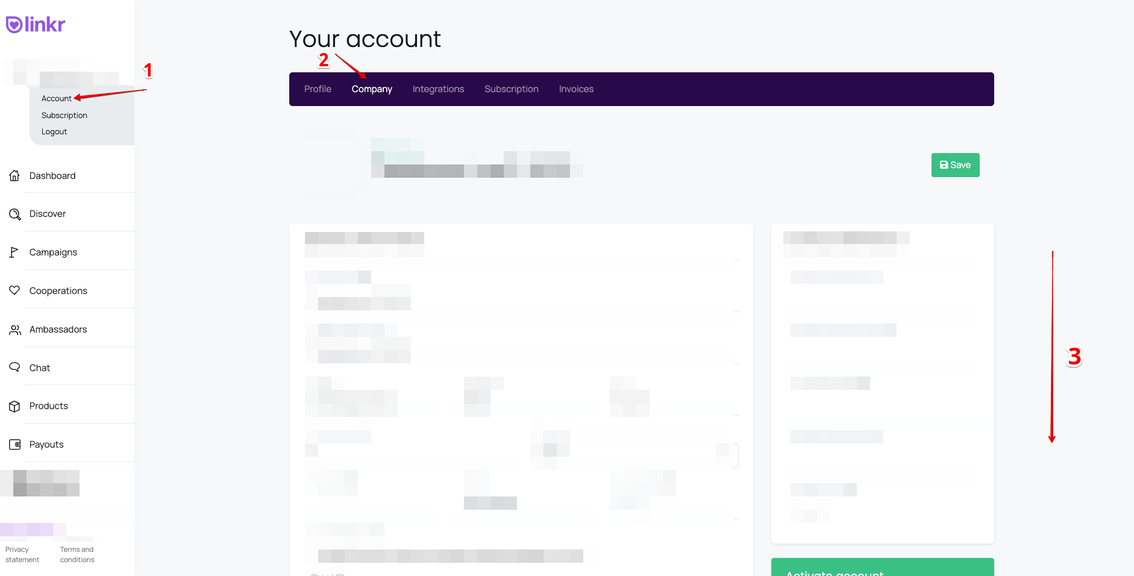
Viewing Current Billing Information: In the billing or payment section, you can usually see your current billing information, such as your card number, payment method.
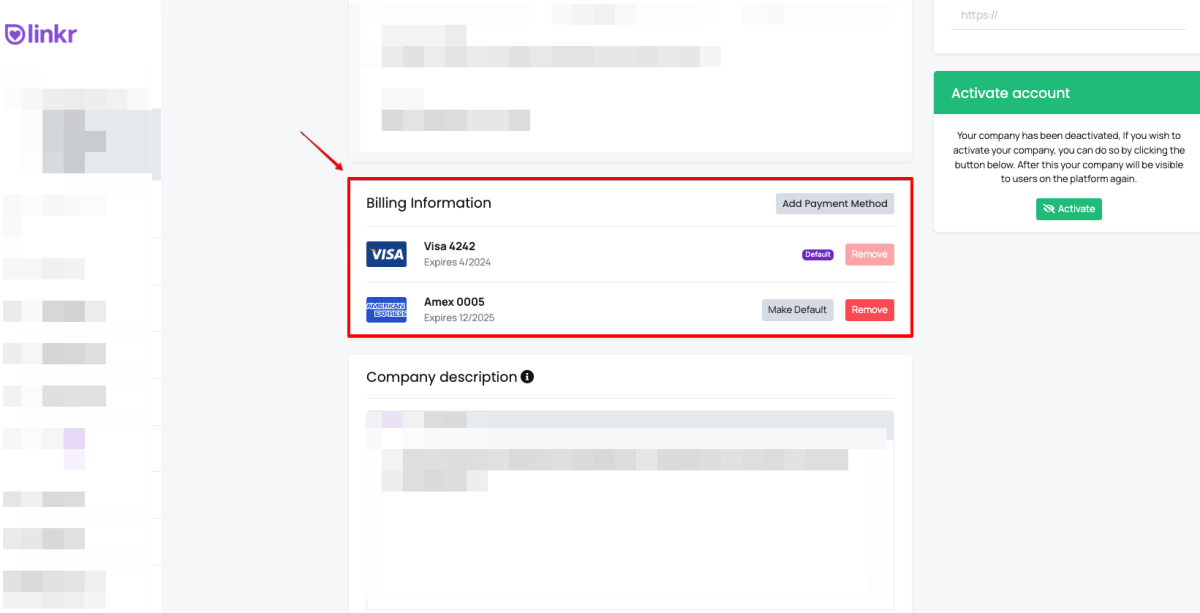
Adding a New Card: To add a new credit card, click on the "Add Payment Method" button and follow the prompts to enter your card details.
Removing a Payment Method: If you have multiple payment methods linked to your account and want to remove one, find the option to "Remove" the payment method you no longer wish to use.
But, please pay attention that it is not possible to remove the “Default” card and if there is only one linked card to your account.“Make Default”: Allowing to set a specific payment method as default choice for all transactions. Just click on the Make Default button and this card will be used for transactions.
If you have any further questions or encounter any issues while managing the billing information, please feel free to reach out to our for assistance