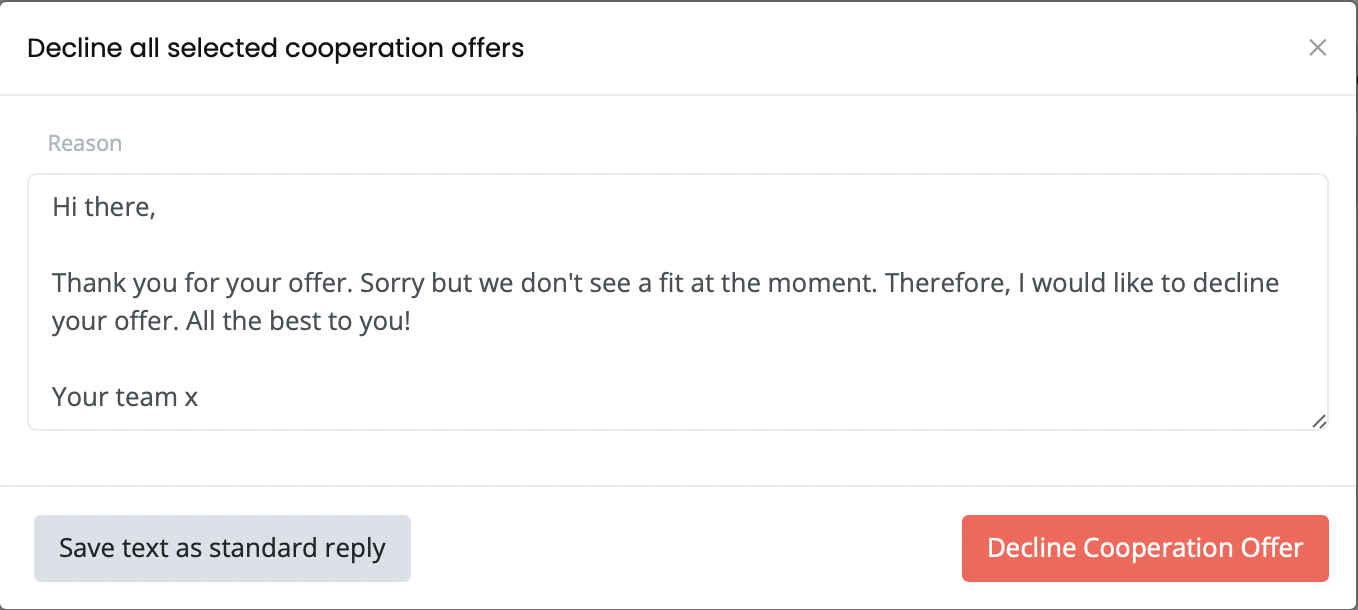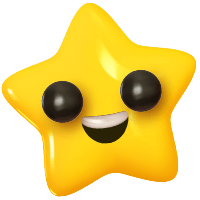On the menu item “Cooperations” > “Manage” on linkr, you will see 2 buttons next to each cooperation request or campaign application from influencers: accept and reject.
1. Accept
When clicking on accept, the influencer will receive a notification, informing them about your choice. You will have the opportunity to customise the notification before it is being sent to the influencer:
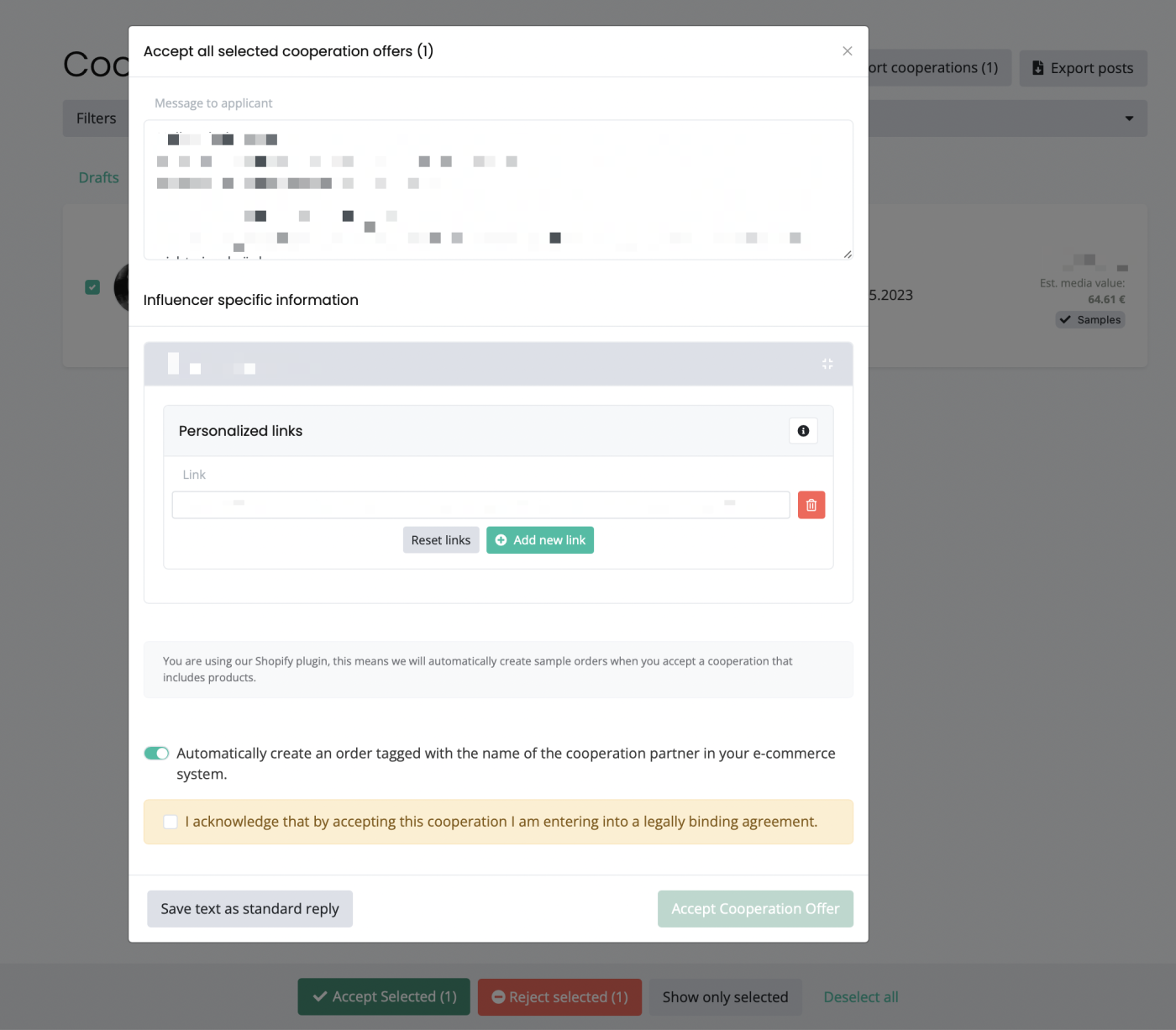
If free product samples are part of the influencer campaign, then the influencer will have selected their color, size, etc. of choice during the campaign application / request submission process. Also, influencers left their shipping address and email with linkr. As soon as you choose to accept the cooperation request, you will see the required shipping details under "Orders" - main navigation to the left:
Info:
For Shopify and Shopware merchants that did connect their store, linkr will automatically push an order with all required shipping details to your store.
2. Reject
When clicking on the reject button, the influencer will receive a notification, informing them about your choice. Again you will have the opportunity to customise the notification before it is being sent to the influencer: