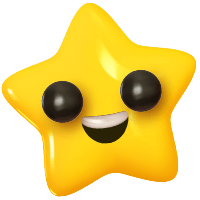If you're curious about the "Activity Feed" feature on linkr, this FAQ article will provide you with a comprehensive understanding of how it works and the advantages it offers, tracking the history of activities during brand-influencer cooperations.
Q: What is the "Activity Feed" feature on linkr?
A: The "Activity Feed" feature is a dynamic addition to linkr, designed to display the history of activities that occur during brand-influencer cooperations. It serves as a real-time, centralized hub where you can view all actions related to cooperations, such as accepting cooperations, sending content, and more.
Q: Why is the "Activity Feed" feature important?
A: The "Activity Feed" feature is of paramount importance for several reasons:
Real-Time Updates: It provides real-time updates on every action taken during brand-influencer cooperations, ensuring transparency and accountability.
Cooperation History: The Activity Feed tracks and displays the complete history of cooperations, making it easy to review past activities.
Q: How does the "Activity Feed" benefit brands and influencers?
A: The "Activity Feed" benefits both brands and influencers in several ways:
For Brands:
Transparency: Brands can closely monitor the progress of cooperations, ensuring that influencers meet their requirements.
Communication: Brands can use the Activity Feed to communicate and coordinate with influencers efficiently.
For Influencers:
Visibility: Influencers can showcase their commitment to cooperations by sharing their activities and achievements.
Community Interaction: Influencers can connect with their audience and fellow influencers through comments and shares, fostering community engagement.
Q: How can I access and use the "Activity Feed"?
A: To access and use the "Activity Feed," follow these steps:
Log in to Your linkr Account: Log in using your linkr account credentials.
Navigate to the Cooperations → Manage: Find appropriate cooperation.
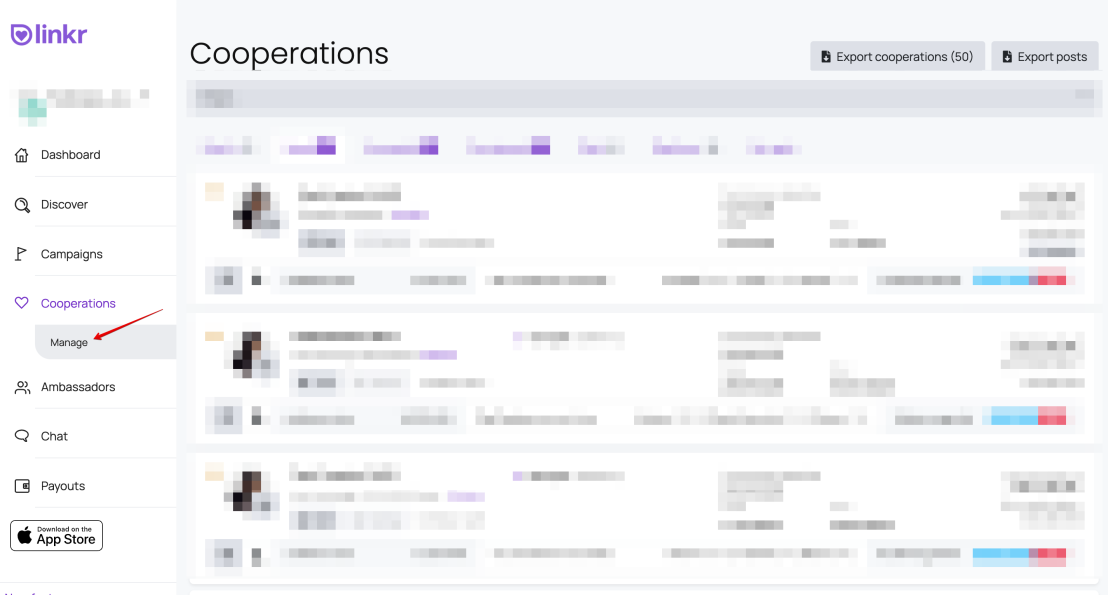
View and Interact: Browse through the feed to see the latest activities related to your cooperations. Most of your actions during the cooperation will be recorded and easily tracked here.
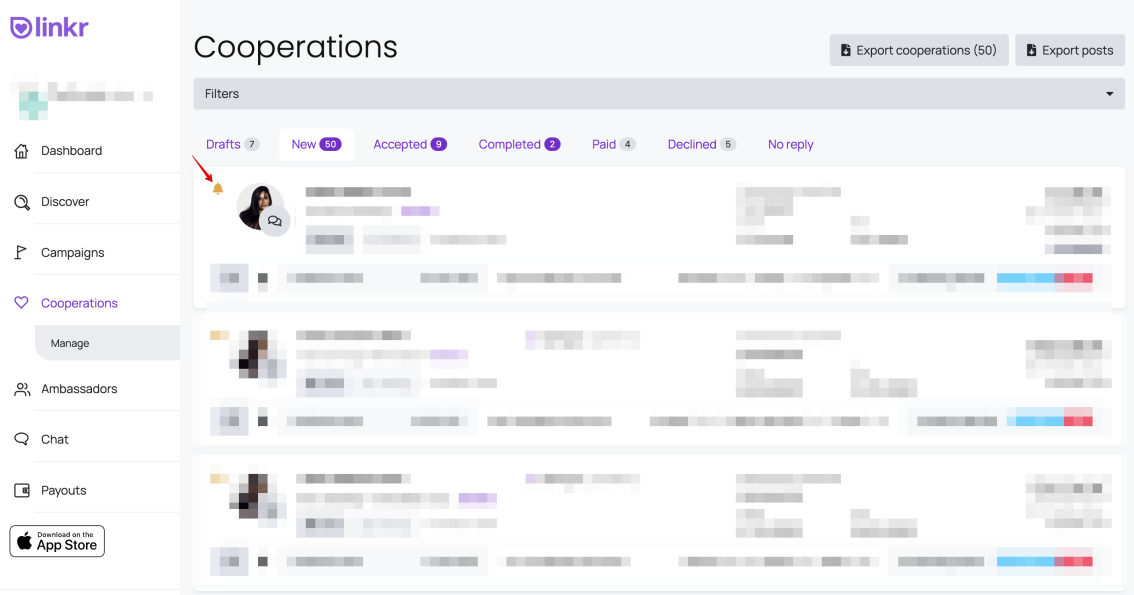
Review Cooperation History: Use the Activity Feed by initially clicking on the bell symbol to review the complete history of actions taken during your cooperations, ensuring full transparency.
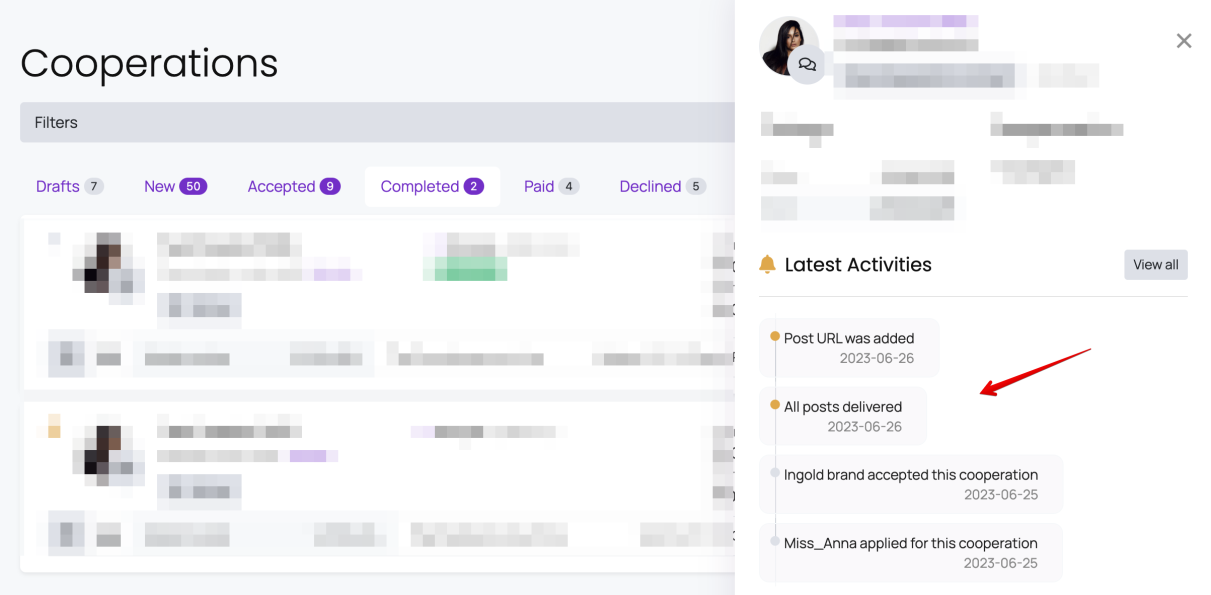
Q: How does the "Activity Feed" contribute to the linkr community?
A: The "Activity Feed" is a vital element of the linkr community. It fosters real-time interaction, ensures transparency, and strengthens relationships between brands and influencers. It's a dynamic space where the linkr community can connect and collaborate effectively.
If you have additional questions or need assistance with the "Activity Feed" feature, feel free to reach out to our . We're here to help you make the most of the "Activity Feed" on linkr!