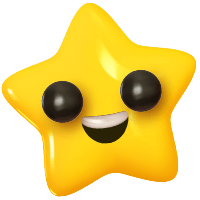Most campaigns and cooperations with influencers (on linkr and in general) involve seeding samples to the influencer. linkr allows you to define which / how many samples the influencer should be able to select when setting up a campaign.
Sample selection from influencers then happens when they are applying to one of your campaigns. Applications can be reviewed on “Cooperations” or directly on the campaign (see the tabs above the campaign briefing).
If you accept an influencer campaign application or an influencer cooperation request, you will need some further details in order to be able to seed the selected sample(s) to the influencer. Therefore, as soon as you click accept, we will create a sample order on “Orders”, giving you details such as size, color, etc. as well as the influencer's shipping address (including the email address for shipping notifications):
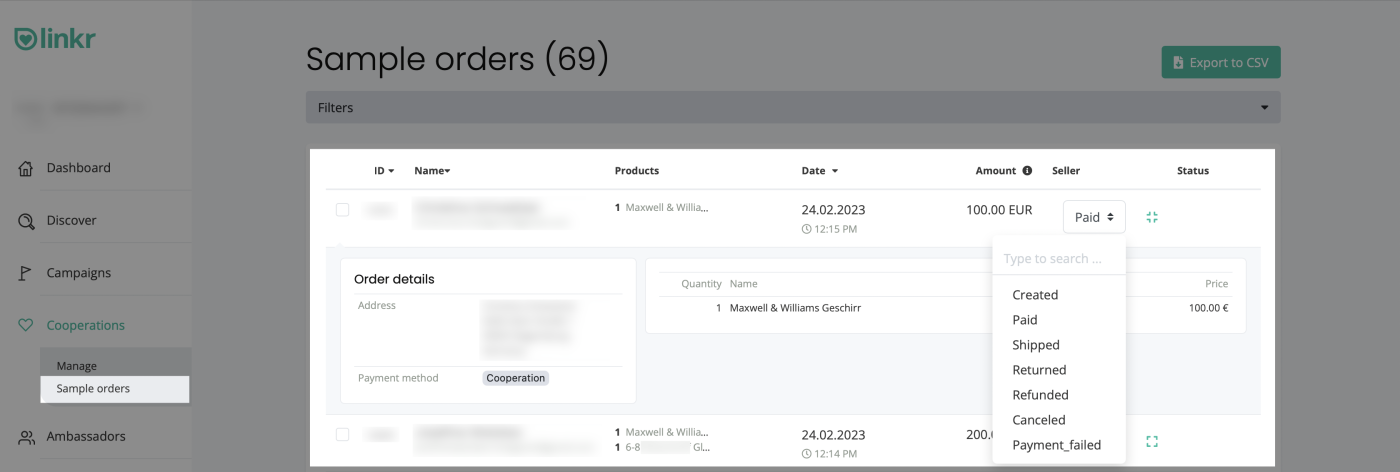
Updating the status is also a nice to have feature in order to know what has happened already with that influencer (see dropdown). You can set the status:
- Created
- Paid
- Shipped
- Returned
- Refunded
- Canceled
- Payment failed
In case you have a Shopify or Shopware Store, this information is not relevant to you as all orders will be automatically placed as an order in your shop system.