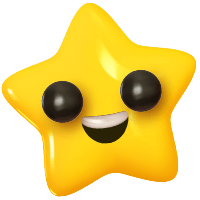Follow these steps to apply for a specific influencer campaign:
- Click on View on the campaign tile
- Read through the details of the campaign briefing (posting requirements, posting timeline, compensation, content deliveries, hastags, tags) and if you agree to the conditions, click on the mint green button Apply and select samples
- Look at the available product samples and make your selection by clicking View & Select underneath the product image
- choose the number, size and colour (if requested)
- Confirm your shipping address on the next screen
- Fill in your desired cash compensation (if applicable)
- In case it is an ongoing campaign, please fill in the dates when you would like to do the postings. A time limited campaign on linkr will have a date set already.
- You can add now a personal message, that will be received by the brand manager next to your application. It gives it a nice personal touch.
- Please tick one of the tax boxes:
- I do not ahav a tax number
- I do habve a tax number
- accept terms and conditions
- submit your application
- After you have followed the steps above, your application sits under the linkr menu item Cooperations > Manage. If not, you must have forgotten a step in the application process.