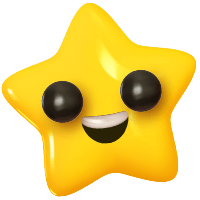Q: I've been approved for cooperation, but the brand isn't responding anymore. What should I do?
A: We understand that communication is key when collaborating with brands. If you find yourself in a situation where a brand has approved your cooperation but is not responding, follow these steps:
1. First Reach Out to the Brand via linkr Chat:
Utilize linkr's chat feature to send a polite and friendly follow-up message to the brand.
Provide any necessary details or updates related to the cooperation.
2. If No Response After 4 Days, Reach Out Again via linkr Chat:
Wait for four days to allow the brand sufficient time to respond.
If there's still no reply, send a second message via linkr chat. Ensure it's a weekday and not on the weekend for optimal responsiveness.
3. If the Brand Remains Unresponsive:
In the event the brand still does not respond, escalate the matter to the linkr support team.
Send an email to , detailing the situation and providing relevant information about the cooperation.
4. If the Brand Is Unresponsive to Both You and linkr Support:
If the brand remains unresponsive to both your attempts and linkr support, our team will take action.
The linkr team will remove the cooperation from your pipeline, updating its status accordingly to ensure it doesn't impact your workflow.
Additional Tips:
Always maintain a professional and respectful tone in your communications.
Keep your messages concise and to the point, highlighting the importance of their response.
Remember, we're here to support you throughout your collaboration journey. If you encounter any issues, don't hesitate to reach out to for assistance. We strive to ensure that your experience with linkr is seamless and successful.