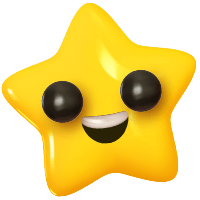You can setup the following data on your account:
1. Profile
- General User information (Mandatory)
- Address for product sample shippings (Mandatory)
- Language preferences (Mandatory)
- Receiving Payments: PayPal or bank transfer (Mandatory)
- Plattform preferences
- Email notifications
- Your settings: language and timezone
- Description of yours
- Deactivate account
- Change Password
2. Public Page
- Enable your public page from where brands can send you proposals. You can include the URL in your Instagram bio, LinkTree or alike. Find here an article that explains, how it works. It´s very easy!
3. Company
- Business information (optional)
- Company description
- Company members
- Contact information
- Activate or Deactivate business account
4. Channels
- Instagram information (Mandatory if applicable)
- YouTube information (Mandatory if applicable)
- TikTok information (Mandatory if applicable)
5. Invoices
- Past invoices (overview)
- You will be paid by linkr GmbH once the brand partner has released the funds to us. We will automatically generate an invoice on your behalf which you can find in this section to download. You can let us know here if we need to add VAT to this invoice and to what amount (in %, i.e. 20 = 20%). If you don't set a value, we will use the default value of 0.
Please do not forget to click SAVE every time you finish a paragraph to save your inputs!